OSHA Recordkeeping Rule

OSHA requires certain printing operations to record work related injuries and illness as well as report the summary of those electronically by March 2 of each year. OSHA’s recordkeeping regulation, at 29 CFR part 1904, requires employers who, at any time throughout the year, had more than 10 full, part time, or temporary employees track “recordable” occupational injuries and illnesses at their establishments. An injury or illness only qualifies as recordable if it required a response beyond what is considered first-aid. A description of first-aid considerations can be found here.
Required Forms
To start, ensure you have and understand the necessary forms for your facility. OSHA Forms for Recording Work-Related Injuries & Illnesses include:
- Form 300 - Log of Work-Related Injuries & Illnesses
Form 300 is to be kept current through the year. An employer has 7 calendar days after the event or being informed about an injury or illness to record it in the form. - Form 301- Injury & Illness Incident Report
Form 301 is also required to be completed within 7 calendar days after the event or being informed about an injury or illness. These forms should be kept for a minimum of 5 years. - Form 300A - Summary of Work-Related Injuries & Illnesses
At the end of each calendar year, all entries from Form 300 are to be totaled and recorded on Form 300A. Form 300A must include the total hours worked that year by all employees covered by OSHA Form 300. This form should not include any personal information that may have been included on Form 300.
Find links to all three forms in fillable PDF form as well as instructions on completion here.
Posting Form 300A
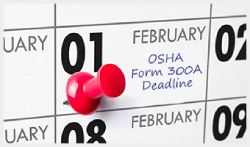
Once Form 300A is completed, it must be:
- Certified with a signature of a responsible company official
- Posted in a visible public place within the facility no later than February 1
- Remain posted until April 30
Electronic Submission
Every printing operation that has, or had at any time last year, more than 20 full, part-time or temporary employees must electronically submit their Form 300A data to OSHA by March 2. To allow employers to accept this data, OSHA created the Injury Tracking Application (ITA). The application is accessible at the ITA webpage.
The data submission process involves four steps, including:
- Creating an establishment
- Adding 300A summary data
- Submitting data to OSHA
- Reviewing the confirmation email
The secure website offers three options for data submission. One enables users to manually enter data into a web form, while another allows for uploading a CSV file to process single or multiple establishments simultaneously. The third option enables companies using automated record-keeping systems to transmit data electronically via an application programming interface. Find answers to FAQs and instructions for entering injury and illness information in the ITA. Always keep copies of your electronic correspondence from OSHA to demonstrate that you have met the new reporting requirement.
In order to submit your 2023 data by March 2, 2024, OSHA requires all current and new account holders to connect their ITA account to a Login.gov account with the same email address.
PRINTING United Alliance Resources
The Alliance has developed an OSHA Recordkeeping Checklist to help member facilities comply with OSHA’s Work-Related Injury & Illness Recordkeeping Rule. While additional and more detailed information may be necessary with individual cases, this checklist is designed to provide the foundation for recording, maintaining and reporting the correct information. Use PRINTING United Alliance's checklist to ensure that your records and documentation are up to date.
The Alliance's OSHA Compliance Resource Center provides technical assistance and services designed to assist printing operations manage compliance and stay informed. For more information on OSHA recordkeeping or Environmental, Health, and Safety services, reach out to Gary Jones, VP, EHS Affairs at gjones@printing.org or call 888-385-3588.