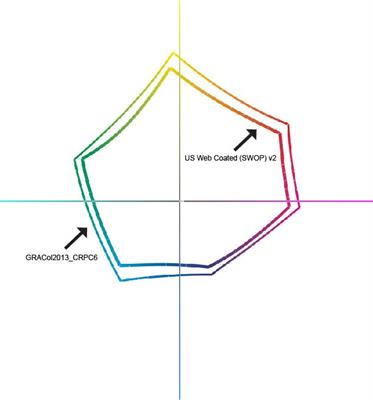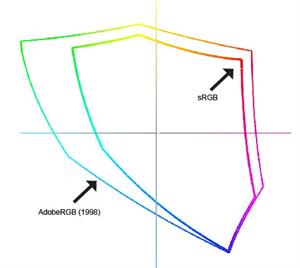Under Working Spaces you have two options: 1) RGB and 2) CMYK. In the dropdown menus you will want to choose Adobe RGB (1998) and either GRACol2006_Coated1v2 or if you have it loaded GRACol2013_CRPC6.
To keep from creating problems with older files, or if you are bringing in client files, remember to always Preserve Embedded Profiles and under Profile Mismatches check both boxes: Ask When Opening and Ask When Pasting. Lastly under Missing Profiles check the Ask When Opening box.
The two images show the difference in color between SWOP and GRACol and between sRGB and Adobe RGB (1998). These are two dimensional representations, however they clearly show the color that you are throwing away by not using the appropriate color space.